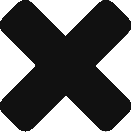In today’s digital age, secure WiFi networks are essential for enterprises. Businesses rely on WiFi for communication, data transfer, and cloud-based operations. However, WiFi networks are also a prime target for cybercriminals. Securing enterprise WiFi should be a top priority to protect sensitive business data and ensure uninterrupted service. Let’s explore the best practices for securing enterprise WiFi and keeping your network safe from cyber threats.
Why WiFi Security is Critical for Enterprises
WiFi networks are vulnerable to a variety of cyber threats, including unauthorized access, data breaches, and attacks from malicious software. A compromised WiFi network can lead to stolen intellectual property, loss of customer trust, and financial damage. Enterprises must take proactive steps to secure their WiFi and prevent unauthorized access to their internal systems.
Best Practices for Securing Enterprise WiFi
1. Implement Strong Encryption
Encryption is the first line of defense against unauthorized access. Use WPA3 encryption, which is the latest and most secure WiFi encryption standard. It ensures that all data transmitted over the network is scrambled and unreadable to outsiders.
2. Create a Separate Network for Guests
Guest networks should be isolated from the enterprise’s internal network. This prevents unauthorized access to sensitive data while still allowing visitors to use the WiFi. Set up a dedicated guest network that operates separately from the main business network.
3. Change Default Router Settings
Many routers come with default usernames and passwords that are easy for attackers to guess. Change these settings immediately to avoid any potential threats. Always use strong passwords, and enable two-factor authentication if possible.
4. Use a VPN for Secure Access
A Virtual Private Network (VPN) adds an extra layer of protection by encrypting traffic between the user’s device and the internet. Employees working remotely or accessing the network from public WiFi should use a VPN to keep their connection secure.
5. Regularly Update Network Hardware and Software
Ensure that all routers, access points, and network devices are regularly updated with the latest security patches. Vulnerabilities in older software and hardware can be easily exploited by hackers.
6. Limit WiFi Network Range
By limiting the range of your WiFi, you minimize the chances of external attackers accessing your network. Adjust the power settings on routers to reduce the signal outside your office premises.
7. Monitor Network Traffic
Constant monitoring of network traffic is essential to detect suspicious activities. Use intrusion detection systems to identify and block potential threats in real-time.
8. Deploy Strong Authentication Methods
Authentication plays a critical role in securing access to your WiFi network. Implement WPA3-Enterprise, which requires individual logins for each user. Use multi-factor authentication (MFA) for an added layer of security.
How Inventum’s MSG Can Help Secure Your WiFi Network
Inventum’s MSG Hotspot Gateway Series provides an effective all-in-one solution for securing and managing public WiFi networks. The MSG series combines a router with an AAA (Authentication, Authorization, and Accounting) server, a portal, a prepay system, and billing functionality into a single device. This integrated solution eliminates the need for multi-device deployment, making it easier to manage and secure guest WiFi access.
The MSG Hotspot Gateway is ideal for public areas such as hotels, universities, airports, cafes, hospitals, or any other public venue. It ensures secure access for all users, allowing businesses to manage who connects to their network. The gateway supports features like secure login, bandwidth control, usage tracking, and monetization. By using the MSG Hotspot Gateway, businesses can offer a seamless, secure, and monetized WiFi experience for their customers, without compromising their enterprise security.